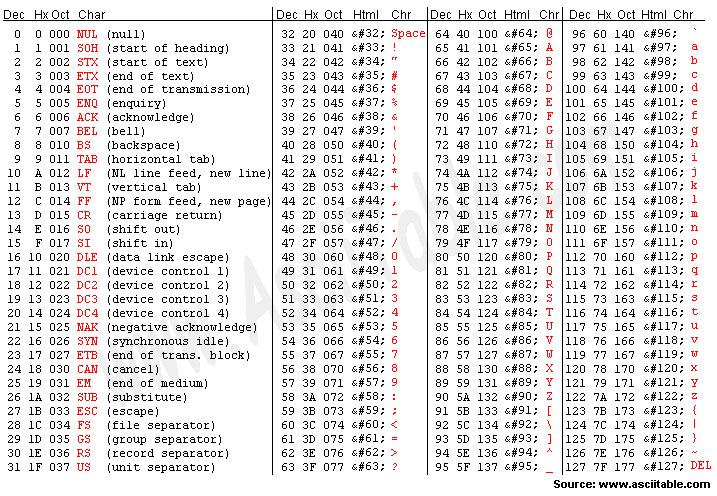<html>
<head>
<title>Midterm!</title>
<meta http-equiv="Content-Type" content="text/html;
charset=iso-8859-1">
</head>
<body bgcolor="yellow"><p>
<h2>Midterm!</h2>
My IP address: 128.122.151.108
<P>
<P>
<a href="indexer.spi?COM=A">Send an "A"
(ascii 65) out the serial port</A><BR>
<a href="indexer.spi?COM=B">Send a "B"
(ascii 66) out the serial port</A><BR>
<a href="indexer.spi?COM=Hello%20World!%0A%0D">Send
Hello World! out the serial port</A><BR>
<a href="indexer.spi?COM=%00">Send a 0 (ascii
0) out the serial port</A><BR>
<a href="indexer.spi?com=%01%FF">send the
value 1 and the value 255 (FF in hexadecimal)</a>
<P>
<a href="indexer.spi?COM=0">Send "0"
(ascii 48) out the serial port</A><BR>
<a href="indexer.spi?COM=1">Send "1"
(ascii 49) out the serial port</A><BR>
<a href="indexer.spi?COM=2">Send "2"
(ascii 50) out the serial port</A><BR>
<a href="indexer.spi?COM=3">Send "3"
(ascii 51) out the serial port</A><BR>
<a href="indexer.spi?COM=4">Send "4"
(ascii 52) out the serial port</A><BR>
<a href="indexer.spi?COM=5">Send "5"
(ascii 53) out the serial port</A><BR>
<a href="indexer.spi?COM=6">Send "6"
(ascii 54) out the serial port</A><BR>
<a href="indexer.spi?COM=7">Send "7"
(ascii 55) out the serial port</A><BR>
<a href="indexer.spi?COM=8">Send "8"
(ascii 56) out the serial port</A><BR>
<a href="indexer.spi?COM=9">Send "9"
(ascii 57) out the serial port</A><BR>
<P>
udprcvr = 1<br><br>
<P>
<P>
<form method="get" action="counter.spi">
<div align="left"><b><font size="4">UDP
Send</font></b><br>
MAC Address (Hex)
<input type="text" name="udpmac1" size="3"
maxlength="3" value="00">-
<input type="text" name="udpmac2" size="3"
maxlength="3" value="03">-
<input type="text" name="udpmac3" size="3"
maxlength="3" value="93">-
<input type="text" name="udpmac4" size="3"
maxlength="3" value="5A">-
<input type="text" name="udpmac5" size="3"
maxlength="3" value="D3">-
<input type="text" name="udpmac6" size="3"
maxlength="3" value="1C">
<br>
IP Address
<input type="text" name="udpip1" size="3"
maxlength="3" value="128">.
<input type="text" name="udpip2" size="3"
maxlength="3" value="122">.
<input type="text" name="udpip3" size="3"
maxlength="3" value="151">.
<input type="text" name="udpip4" size="3"
maxlength="3" value="128">
: Port
<input type="text" name="udpport" size="5"
maxlength="5" value="26482">
<br>
SitePlayer Address (Decimal)
<input type="text" name="udpaddr"
size="5" maxlength="5" value="10"><br>
Length
<input type="text" name="udpcount"
size="4" maxlength="4" value="14"><br>
Header
<input type="text" name="Header"
size="4" maxlength="4" value="OBJ"><br>
My location X
<input type="text" name="loch"
size="4" maxlength="4" value="^loch"><br>
My location Y
<input type="text" name="locv"
size="4" maxlength="4" value="^locv"><br>
Sensor Type
<input type="text" name="sensorType"
size="4" maxlength="4" value="^sensorType"><br>
Sensor Value
<input type="text" name="sensorValue"
size="4" maxlength="4" value="^sensorValue"><br>
<input type="hidden" name="udpsend"
value="1">
<!-- the hidden field udpsend sends it
out on submit-->
<input type="submit" name="Submit"
value="Submit">
</div>
</form>
</body>
</html>
---------------------------------------------------------------
the
spd file seems to have a important relationship with HTML
file. because HTML variable default seems to be set due to
the value in SPD. in the html, caret '^' represent variables,
so you can see the change of variable on the screen directly.
org
0Ah
header db "OBJ"
loch db "FFFF"
locv db "FFFF"
sensorType db "D"
sensorValue db "FF"
syntax in the spd file comes in html and set it to its default
value. These seem to find their variable names. But here the
the siteplayer address 'org 0Ah' looks very important.
SitePlayer Address (Decimal)
<input type="text" name="udpaddr" size="5"
maxlength="5" value="10"><br>
; at
here decimal 10 means hex 0A, so it would look at the address
'OAh'.
to
send a udp message the udp count sldo seems to imprtnat. if
udpcount is set to 7, only 7 byte meaage is sent. And if it
set to 14, then it send 14 bute message. OBJ, loch X, loc
Y, Sensor type, Sensor value is the protocol to use for midterm.
if I send this default messsge to broadcast and in the UDP
send terster screen to see the result, I can see "4F
42 4A 46 46 46 46 46 46 46 46 41 42'
| HEX
: |
4F
42 4A 46 46 46 46 46 46 46 46 41 42 |
| Dec : |
79 66 74 70 70 70 70 70 70 70 70 65
66 |
| Ascii : |
O B J F F F F F F F F A B |
if I send udpcount 15, then the send result
appears like this in the udp sender tester.
| HEX
: |
4F
42 4A 46 46 46 46 46 46 46 46 41 42 00 |
| Dec : |
79 66 74 70 70 70 70 70 70 70 70 65
66 0 |
| Ascii : |
O B J F F F F F F F F A B |
if I use sample spd file and
send udp message, it appears like this
01 FE 19 FF 0A 00 00
because I set it like below
and sent 7 byte because of using value updcount 7. 01 is
numbyte, FE is compliment byte (255 - 1 =254 ), 19 FF are
address , and 0A is databyte value, 00 00 are two tail bytes.
simple... So i can guess that PIC is just sending data as
follow what comes in the UDP message. because
now I am using 'Serout2
PORTC.6, 84, [$50]' in the PIC 16F877.
This syntax means whatever comes in the UDP message. send
them all through serial out.
;$devicename sets the
name or description of the device
$devicename "Tom's Siteplayer"
;$DHCP on tells Siteplayer
to find its IP address from a DHCP server
$DHCP on
;$DownloadPassword sets
password for downloading web pages
$DownloadPassword "password"
;$SitePassword sets password
for browsing web pages
$SitePassword ""
;$InitialIP sets Siteplayer's
IP address to use
$InitialIP "128.122.151.39"
;$Sitefile sets the
binary image filename that will be created
$sitefile "C:\Documents and Settings\tigoe\My
Documents\siteplayer apps\sampleapp\udpgame.spb"
;$Sitepath sets the root
path of the web pages for this project
$sitepath "C:\Documents and Settings\tigoe\My
Documents\siteplayer apps\sampleapp\site_root"
;$Include sets the name
of a file to include during make process
$Include "C:\Program Files\Siteplayer\pcadef.inc"
org 0h
byteVar dB 2 ;a byte variable with the initial value
2
fooVar dB 0 ;a byte variable with the initial value
0
bigVar dw 921 ;a word variable with the initial value
921
; This series of variables holds a 7-byte message;
; it's the format for sending one byte (the dataByte,
below)
; to another siteplayer.
org 0Ah
numBytes db 01
byteComplement db FEh
sendAddr1 db 19h
sendAddr2 db FFh
dataByte1 db 65
tailByte1 db 00
tailByte2 db 00
org 0FF1Ah
baudrate dw 65015 ; set serial baud rate to 9600
org 02D0h
udpmac1 dhex 255
udpmac2 dhex 255
udpmac3 dhex 255
udpmac4 dhex 255
udpmac5 dhex 255
udpmac6 dhex 255
udpip1 db 128
udpip2 db 122
udpip3 db 151
udpip4 db 255
udpport dw 26482
udpaddr dw 0Ah
udpcount dw 7
org FFE6h ; the IP address of this siteplayer
myip1 ds 1
myip2 ds 1
myip3 ds 1
myip4 ds 1
|
4.
PIC code on the Siteplayer board
'****************************************************************
'* Name : UDPsend.BAS
'* Author : HYUN JEAN LEE and JUNG EUN YOO (modify
Tom Igoe's)
'* Notice : Copyright (c) 2002
'* : All Rights Reserved
'* Date : 5/30/2002
'* Version : 1.0
'* Notes : Instructs SitePlayer to send UDP packets.
'* :
'* : Assumes the following hardware attached to PIC:
'* : serial out to siteplayer: portc.6
'* : serial in from siteplayer: portc.7
'* :
'* : Serial is not inverted in software.
'* : Serial signal goes through a hex inverter to
'* : Siteplayer.
'* :
'* : LED indicator: portc.5 --if it gets ascii A
'* : portD.3 --if it gets ascii B
'* : portB.7 --if it gets ascii 0
'* : portB.6 --if it gets ascii 1
'* : portB.5 --if it gets ascii 2
'* : portB.4 --if it gets ascii 3
'* : portB.3 --if it gets ascii 4
'* : portB.2 --if it gets ascii 5
'* : portB.1 --if it gets ascii 6
'* : portB.0 --if it gets ascii 7
'* : portD.5 --if it gets ascii 8
'* : portD.4 --if it gets ascii 9
'* :
'* : input switch: portc.4 --Send UDP
'* :
'****************************************************************
INCLUDE "modedefs.bas"
DEFINE
OSC 4
input
portc.4
output portc.5
output portd.3
outByte var byte
dataAddress var byte
indata var byte
indata = 0
'
initial pause to make sure all components have stated:
Pause 500
' tell siteplayer to enable UDP Receives
' (set 0FF20h to 1):
'serout2 PORTC.6, 16468, [$90, $20, $FF, $01]
serout2 PORTC.6, 84, [$90, $20, $FF, $01]
main:
' if switch is closed, send a byte to the siteplayer
' and have the siteplayer send a UDP message:'
if portc.4 = 1 then
outbyte = 65
'
memory address you want to write to in the SP:
dataAddress = 2
gosub sendByte
gosub sendUDP
else
' if the switch is open, then listen for
' serial messages from the siteplayer
' (return to main if no data in 100 ms):
'Serin2 PORTC.7, 16468, 100, main, [inData]
Serin2 PORTC.7, 84, 100, main, [inData]
'----different LEDs
if inData = 48 then '---if PortB.7 got ascii 0
High portB.7
Low portB.6
Low portB.5
Low portB.4
Low portB.3
Low portB.2
Low portB.1
Low portB.0
Low portD.5
Low portD.4
endif
if inData = 49 then '---if PortB.6 got ascii 1
High portB.6
Low portB.7
Low portB.5
Low portB.4
Low portB.3
Low portB.2
Low portB.1
Low portB.0
Low portD.5
Low portD.4
endif
if inData = 50 then '---if PortB.5 got ascii 2
high portB.5
Low portB.7
Low portB.6
Low portB.4
Low portB.3
Low portB.2
Low portB.1
Low portB.0
Low portD.5
Low portD.4
endif
if inData = 51 then '---if PortB.4 got ascii 3
high portB.4
Low portB.7
Low portB.6
Low portB.5
Low portB.3
Low portB.2
Low portB.1
Low portB.0
Low portD.5
Low portD.4
endif
if inData = 52 then '---if PortB.3 got ascii 4
high portB.3
Low portB.7
Low portB.6
Low portB.5
Low portB.4
Low portB.2
Low portB.1
Low portB.0
Low portD.5
Low portD.4
endif
if inData = 53 then '---if PortB.2 got ascii 5
high portB.2
Low portB.7
Low portB.6
Low portB.5
Low portB.4
Low portB.3
Low portB.1
Low portB.0
Low portD.5
Low portD.4
endif
if inData = 54 then '---if PortB.1 got ascii 6
high portB.1
Low portB.7
Low portB.6
Low portB.5
Low portB.4
Low portB.3
Low portB.2
Low portB.0
Low portD.5
Low portD.4
endif
if inData = 55 then '---if PortB.0 got ascii 7
high portB.0
Low portB.7
Low portB.6
Low portB.5
Low portB.4
Low portB.3
Low portB.2
Low portB.1
Low portD.5
Low portD.4
endif
if inData = 56 then '---if PortD.5 got ascii 8
high portD.5
Low portB.7
Low portB.6
Low portB.5
Low portB.4
Low portB.3
Low portB.2
Low portB.1
Low portB.0
Low portD.4
endif
if inData = 57 then '--- if PortD.4 got ascii 9
high portD.4
Low portB.7
Low portB.6
Low portB.5
Low portB.4
Low portB.3
Low portB.2
Low portB.1
Low portB.0
Low portD.5
endif
' if we got a 65 from the siteplayer, then
' turn on the LED:
if inData = 65 then
high portc.5
low portd.3
endif
' if we got a 66 from the siteplayer, then
' turn on the LED:
if inData = 66 then
high portd.3
low portc.5
endif
endif
goto
main
sendByte:
' write a byte to the siteplayer's memory:
'Serout2 PORTC.6, 16468, [$80, dataAddress, outByte]
Serout2 PORTC.6, 84, [$80, dataAddress, outByte]
return
sendUDP:
' tell the siteplayer to send a UDP message:
'Serout2 PORTC.6, 16468, [$50]
Serout2 PORTC.6, 84, [$50]
High portB.7
High portB.6
High portB.5
High portB.4
High portB.3
High portB.2
High portB.1
High portB.0
High portD.5
High portD.4
pause 500
LOW portB.7
LOW portB.6
LOW portB.5
LOW portB.4
LOW portB.3
LOW portB.2
LOW portB.1
LOW portB.0
LOW portD.5
LOW portD.4
return
|
5. A few things to know
| A . |
Jumpers
position |
| |
When you are downloading
SPD files using serial and Ethernet cable, the jumper
locaton on the siteplayer board is important. you should
it upper position. But after downloading you need to
relocate jumper on the down position. |
| B. |
USP receive
enable button |
| |
If your connection
is perfect, in the HTML page, you can notice it directly.
Because you have to see that the radio button of 'UDP
receive enable' is checked. |
| C. |
Download ports
In the siteplayer Linker program |
| |
you need to remember
your password for next. And the downloading port needs
to be set to '26481'. |
| D. |
Broadcasting |
| |
MAC address : FF FF
FF FF FF FF FF FF |
| |
IP address : 128. 122.151.
255 |
| E. |
In the siteplayer
UDP send tester program, |
| |
you need to set the
port to '26482'. According to Tom's note, siteplayer
only communicate through 26482 port. |
6.
still confusing parts
If
I send ascii A using java file on the telnet stage.itp.
nyu.edu. and java Send_udp, I can recieve a form my borad
beacuse it is set to light on a specific LED when it get
"A". But I send UDP packet which is delivered
to broadcating message, using java. this LED can't get that
value. Why the braodcasting message does not delivered to
here? is't because java server or something else? To send
'A', I am using this java file made by Tom. And to send
"A" to broadcast, I modify the address below to
128.122.151.255.
import java.net.*;
import java.util.*;
import java.io.*;
import java.text.*;
public class Send_udp {
// set port to send to (Siteplayer only listens on
26482)
static final int PORT = 26482;
DatagramSocket ds = null;
public static void main(String[] args) {
Send_udp mysender = new Send_udp();
mysender.sendstuff();
}
public Send_udp() {
try {
ds = new DatagramSocket(PORT);
} catch (SocketException exp) {}
}
public void sendstuff() {
InetAddress address = null;
try {
// fill in your IP address here
address = InetAddress.getByName("128.122.151.62");
} catch (UnknownHostException uhe) {}
byte[] dataBuffer1 = new byte[7];
DatagramPacket dpsend =
new DatagramPacket(dataBuffer1,
dataBuffer1.length, address, PORT);
// this is where we construct
the UDP message byte by byte:
// number of bytes to send:
dataBuffer1[0] = 0x01;
// complement of number of bytes to send:
dataBuffer1[1] = (byte) 0xFE;
// low byte of address of COM:
dataBuffer1[2] = 0x19;
// high byte of address of COM:
dataBuffer1[3] = (byte) 0xFF;
// ASCII "A":
dataBuffer1[4] = 0x41;
// udp must end with two zero bytes:
dataBuffer1[5] = 0x00;
dataBuffer1[6] = 0x00;
try {
ds.send(dpsend);
System.out.println("Sent it\n")
} catch (IOException expe) {}
}
}
|
See
Sonny's Java
servers for siteplayer, a few useful examples for communicating
to a siteplayer from a server. This example is derived from
Sonny's example.
|